
Imageway WebMail end user help.
Quick search
This is a ‘search as you type’ browser side ‘full text match only’ search of the displayed headers of the current page of messages. This is useful for quickly locating certain messages without waiting for the delay involved in going to the server for more advanced searches.
Note: This will not search message bodies or other pages of messages in the currently displayed folder (see hint below)
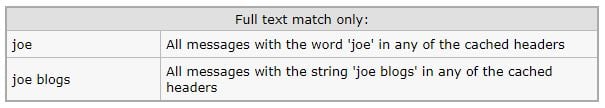
HINT: When Enter is pressed a “quick search” will be automatically switched to a “folder search” under certain conditions. In particular: if there are multiple pages of messages in a folder, if advanced search syntax characters are found (colon or minus or double quote), or control-enter is pressed.
Folder search
This is a very fast server side headers search of all the messages in one or more folders. This search capability allows for the search for multiple search terms that are ‘ANDed’ together and allows for searching specific fields:
Note: This will not search message bodies, and only searches messages in folders that have already been accessed and indexed by Imageway WebMail (manually refresh by right clicking a folder and select refresh or refresh all)
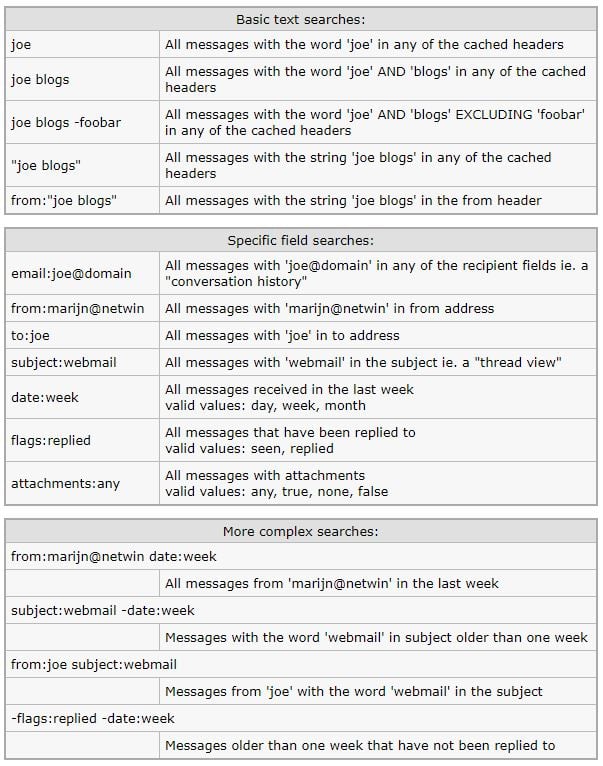
note: The “Recent” option only searches folders that have been accessed in the last month. The “All” option will search all folders but does not refresh the mesage indexes from IMAP so may not find the message you are looking for. Click any folders in question to refresh the indexes.
Body search
IMAP serverside search of the full message body and headers content. This can take a long time on large folders / or large accounts – expect approx 30 seconds per 100 MB of mail that needs to be searched through.
One or more search terms can be specified which will be ANDed together.
Note: This may take a long time
| Body search syntax: | |
| joe | All messages with the word ‘joe’ anywhere in the message |
| joe blogs | All messages with the word ‘joe’ AND ‘blogs’ anywhere in the message |
| “joe blogs” | All messages with the string ‘joe blogs’ anywhere in the message |
Imageway WebMail uses the surgemail user.cgi Friends and spam handling features. Manually correcting false positives and training messages as spam can be done using the following actions in Imageway WebMail or in an IMAP client:
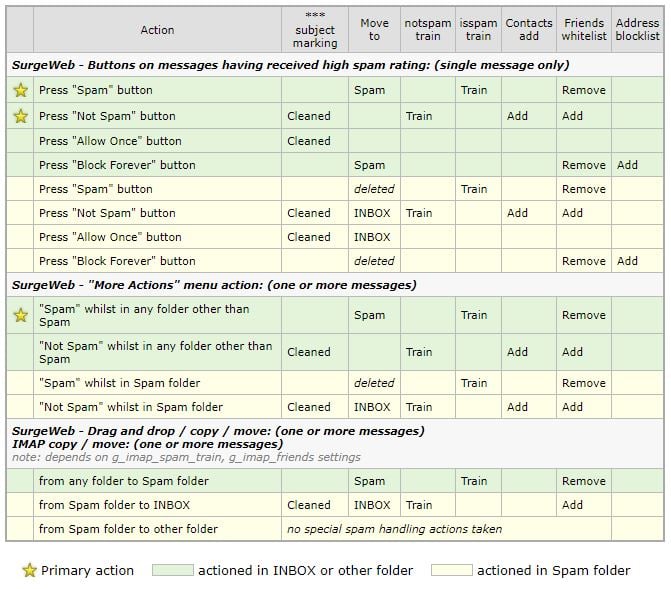
| Primary action | actioned in INBOX or other folder | actioned in Spam folder |
All rights reserved. Copyright © 2000-2025 Imageway, LLC.